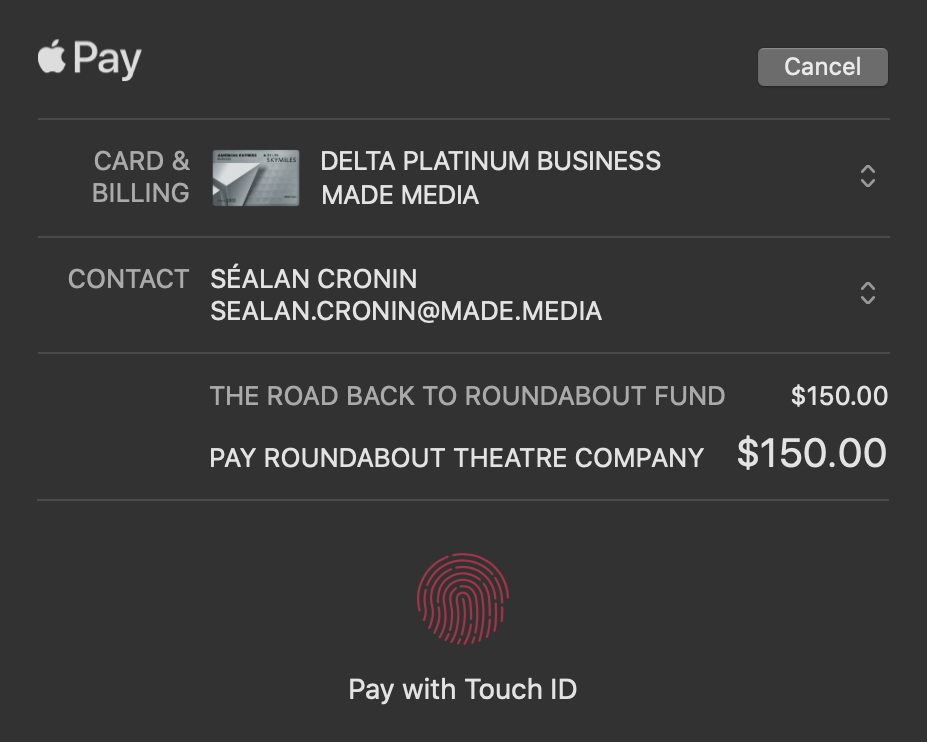Accept Apple Pay with Tessitura Integration
October 21, 2020
Apple Pay accounts for more than 5% of global credit card transactions, and is on track to reach 10% by 2025.
As the economy reopens, this trend will likely accelerate as businesses look to adopt touch-free payment technologies to help keep both consumers and staff safe. Even our favorite late adopter the MTA now accepts Apple Pay at most NYC subway stations.
For websites and mobile apps, accepting Apple Pay provides your customers with a quick and convenient checkout experience. We’ve integrated Apple Pay into a number of our clients’ Tessitura integrated sites, and in this blog post I’ll walk through the impact and considerations that go into implementing Apple Pay.
Express Checkout Experience
Fewer clicks leads to more conversions. This is a commonly chanted mantra for any well designed ecommerce experience. To minimize, the checkout user journey must require fewer steps and only essential data entry should be required. Duplicate and repetitive data entry can lead to frustrated customers and abandoned carts.
Apple Pay streamlines the typical multi-step path into a single mobile friendly screen. A fingerprint is all that’s needed to pay. After successful payment, the customer is redirected to the order confirmation page with e-tickets and email receipt in hand.
Apple Pay User Journey
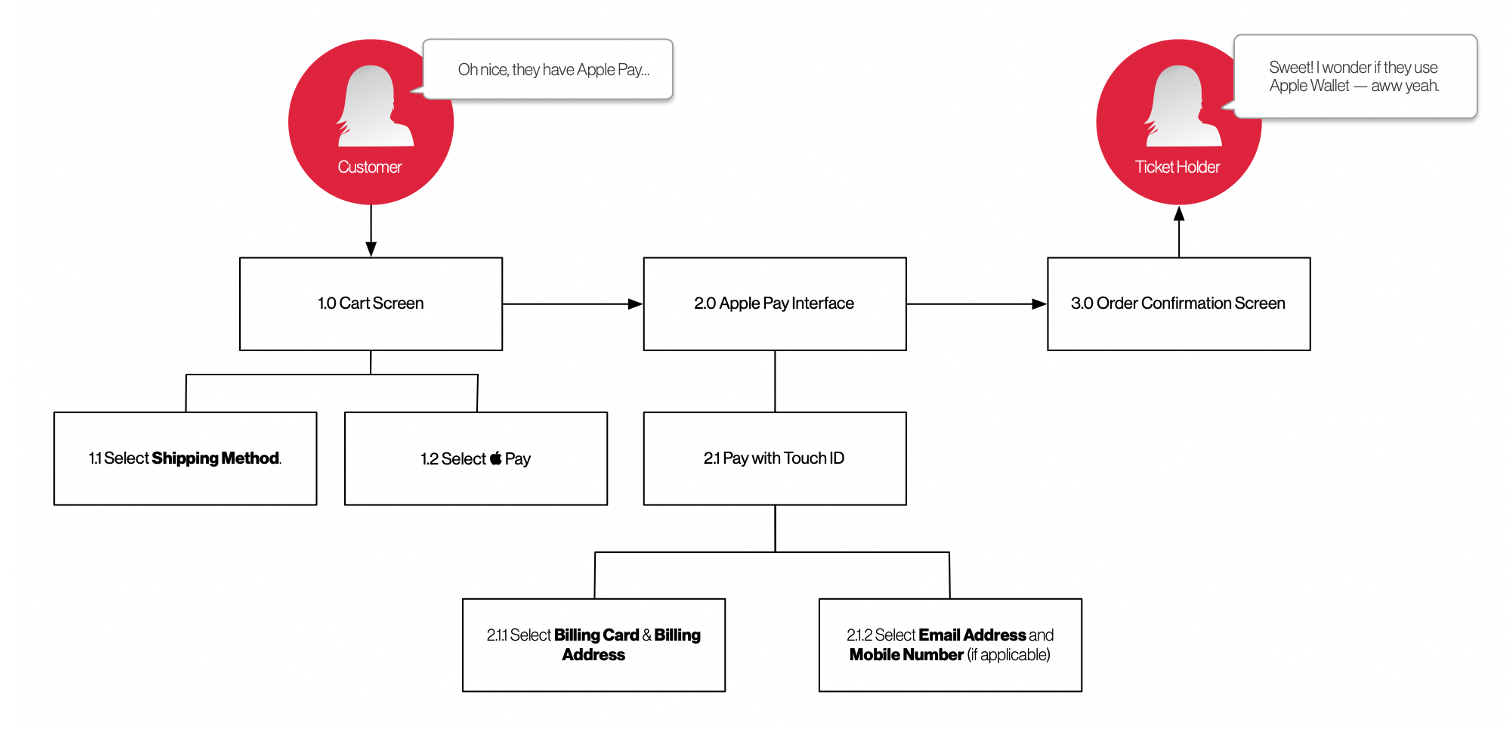
Customers who use Apple Pay have all the required customer and payment information stored in their digital wallet to checkout ready to go. There’s no need to create yet another account or remember their login details.
No need to check-in at the desk, please proceed straight to the gate!
When it comes to our non-profit performing arts clients, there are two key considerations we have to resolve when implementing Apple Pay.
Delivery Methods
The Apple Pay interface allows customers to choose a delivery method as they check out and adjusts the amount charged based on shipping fees accordingly. However, some online customers (members!) may be entitled to perks like free or express next-day delivery via FedEx. This is one reason why selecting a delivery method is typically given its own dedicated screen between the login and payment step in a traditional ticketing path. Patrons are required to identify themselves for the system to recognize delivery perks.
To solve this problem we move the delivery options directly into the cart to preserve an optimal one page checkout experience. Messaging prompts members to login in order to use their perks.
Alternatively, you could delay the customer’s choice of how to get their tickets until after they have checked out. This is potentially a great idea if your organization is embracing e-tickets as the default ticket delivery method, and providing patrons with multiple ways to access and scan barcoded tickets (via SMS, Apple Wallet etc.).
Web Donations
The second consideration is the need to solicit ‘add-on’ donations as part of online ticket orders, which is a very important revenue stream for most of our non-profit performing arts clients. Web appeals are also an effective way to engage and both communicate a mission and bring awareness to the non-profit nature of the organization.
As with delivery methods these should be well positioned in the cart, or at the very least messaged before a customer takes the action to checkout. Interstitial pages or pop-ups triggered when users reach the cart can be an effective way to make the donation ask. This is especially true if the message or ask amount is tailored based on cart total, customer type, or giving history. The later the ask, the more information the system has about a customer, the more appropriate the ask.
In the case of the Los Angeles Philharmonic, we’ve gone a step further and moved all of the additional information solicitation (such as recognition name, benefit declination etc.) to the very end of the purchase path, after the user has paid. This way, a donation can be collected in literally a couple of clicks and an Apple Pay authentication.
A train running express departing Times Square
Take the Express Train
So far, we’ve seen that Apple Pay integration is a great way to give your customers an expedited user experience without having to majorly reengineer your existing purchase path. But not every customer has Apple Pay, and many digital wallets can be integrated with Tessitura and achieve a comparable user experience.
On the back of this it may make sense to extend your express checkout to include options such as Google Pay, PayPal, and Click To Pay, but before you turn your cart into a palette of logos, we invite you to consider offering just a handful of options, alongside regular credit card checkout, and you should base this on market and user research that can tell you which services to prioritize.
If you’re interested in accepting Apple Pay on your website, and want to know more about the technical implementation detail, please feel free to email me at sealan.cronin@made.media
Subscribe to the
newsletter
Sign up now to our utterly private, spam-free and occasionally insightful newsletter.